ER Designer
ER Designer is used for creating relations between tables or between databases and adding new co-fields.
The application allows you to:
- Draw E-R designs
- Edit tables and rows
- Manage keys
- Create relations (FK constraints)
- Save & Load designs
- Import DB schemas
Enter http://{project_url}/DAP/designer to your address bar of your browser to run ER Designer. Login credentials are same as with DAP Instance Creator.. For more information about Er Designer please click here.
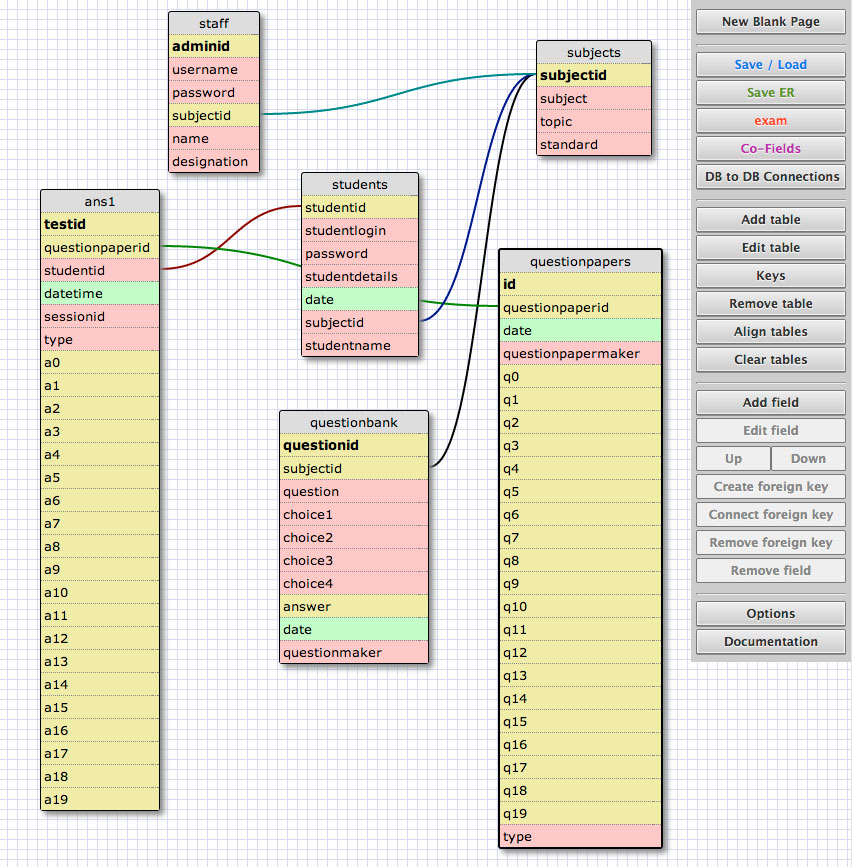
Full Preview of ER Designer
Save / Load
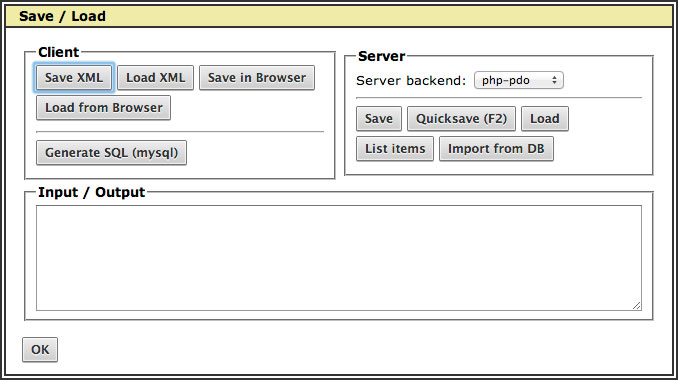
Save / Load Window
Save or load ER designs. You can Import a database from a database server.
Save ER
Exports design to DAP Framework.
Database
Defines a new Database. This database name must be same as with real database name.
Co-Fields
DB to DB Connections
Creating Field Connections
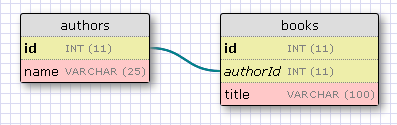
Creating Field Connections
Select the a column in the table and click on Connect Foreign Key. The cursor will change to a hand when you hover over any tables. Left Click the a column in another table. This now adds a constraint on that column.